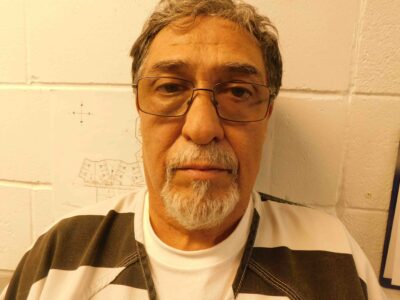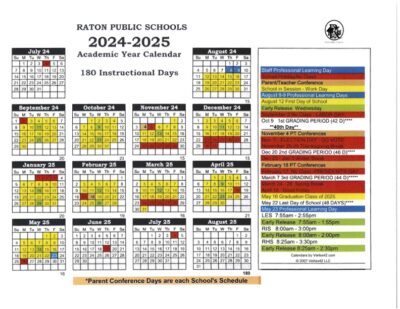COVID Vaccine Registration Step-by-Step Checklist
Please keep in mind the supply of vaccine is currently extremely limited. The goal is for everyone to be able to easily get a COVID-19 vaccine when sufficient quantities are available. Until that time, the New Mexico Department of Health is rolling the vaccine out in a phased approach. Currently, groups 1A and 1 B are eligible. That includes people 75 or older and people 16 or older who have high-risk medical conditions. However, everyone who wishes to get a vaccine is encouraged to register now. For updates on COVID visit https://cv.nmhealth.org/
To register online:
-
Go to www.vaccinenm.org
-
Click on “I want to create a new profile”
-
Put in basic information (your registration is NOT complete at this point)
-
Check text or email for confirmation code
-
Go to vaccinenm.org, select “I want to access my registration”
-
Use confirmation code and DOB to access your registration
-
Complete registration (personal information, chronic medical conditions, demographic information, employer, and insurance information will all have green checkmarks)
-
You will get a confirmation when your registration is complete
-
Check text and email regularly for event code
The New Mexico Department of Health will notify a pool of eligible members within your community that vaccine is available with a special event code. This opportunity to schedule an online appointment is offered on a first-come, first-served basis. If you are not able to schedule an online appointment by selecting a specific location, date, and time, please do not show up at the event. Please, do not worry. This will not be your only opportunity to schedule an appointment. The department will reach out and notify you of additional opportunities in the future. Event codes are linked to specific registration and can’t be shared.
When you receive your event code:
-
Go to vaccinenm.org, select “I want to access my registration”
-
Use confirmation code and DOB to access your registration
-
Select “Make Appointment”
-
Enter event code to schedule an appointment
-
On the day of your appointment, go to vaccinenm.org, use your confirmation code to access your registration, and complete the medical questionnaire.
Although the vaccine itself is free, the administration of it is not, so you will be asked if you have Medicaid, Medicare, or other insurance, and to provide your card at your appointment. Regardless of whether or not you have insurance, there will be no cost to you for the shot. You will NOT be asked to provide your Medicare number while registering, and there is no charge to register. If you are asked for your Medicare number or told you must pay to be put on a list you may be the target of a scam and should disengage and call the Aging and Disability Resource Center at 1-800-432-2080 to complete your registration.
To register if you don’t have a computer or internet access:
-
Call the Aging and Disability Resource Center at 1-800-432-2080
-
You will be asked to provide your name, DOB, address, and information about high-risk medical conditions
-
Options counselor will complete your registration on your behalf
-
A representative of DOH will contact you to provide an event code and information about how to schedule an appointment when the vaccine is available in your area
-
You will be provided a medical questionnaire to complete on the day of your appointment
For more information or assistance call the New Mexico Department of Health at 855-600-3453 or the Aging and Disability Resource Center at 800-432-2080.
Partners in Lifelong Independence and Healthy Aging
PO Box 27118 • Santa Fe, New Mexico 87502-7118
505-476-4799 • Toll-free 1-800-432-2080 • www.nmaging.state.nm.us
Michelle Lujan Grisham, Governor
Katrina Hotrum-Lopez, Cabinet Secretary
Sam Ojinaga, Deputy Secretary
Buffie Saavedra, Deputy Secretary